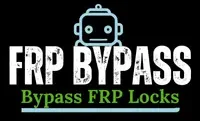Google Account Manager APK v7.1.2

| Version | v7.1.2 |
| Size | 6.2 Mb |
| Rating | 4.5 |
| Min | Android 6.0 (M) |
| Target | Android 6.0 (M) |
| Densities | 160, 213, 240, 320, 480, 65535 |
| Organization | Google Inc. |
| Locality | Mountain View |
| Country | United State |
| MD5 | CDE9F6208D672B54B1DACC0B7029F5EB |
| Signature | 38918A453D07199354F8B19AF05EC6562CED5788 |
| SHA256 | CDE9F6208D672B54B1DACC0B7029F5EB |
Latest and Older Google Account Manager APK Version
 Google Account Manager 12 APK
Google Account Manager 12 APK
 Google Account Manager 11 APK
Google Account Manager 11 APK
 Google Account Manager 10 APK
Google Account Manager 10 APK
 Google Account Manager 9 APK
Google Account Manager 9 APK
 Google Account Manager 8.1 APK
Google Account Manager 8.1 APK
 Google Account Manager APK v8.0
Google Account Manager APK v8.0
 Google Account Manager APK v7.1.2
Google Account Manager APK v7.1.2
 Google Account Manager APK v7.1.1
Google Account Manager APK v7.1.1
 Google Account Manager APK v7.1
Google Account Manager APK v7.1
 Google Account Manager APK v7.0
Google Account Manager APK v7.0
 Google Account Manager APK v6.0.1
Google Account Manager APK v6.0.1
 Google Account Manager 6.0 APK
Google Account Manager 6.0 APK
 Google Account Manager APK v5.11743759
Google Account Manager APK v5.11743759
 Google Account Manager 5.1.1 APK
Google Account Manager 5.1.1 APK
 Google Account Manager APK v5.0.11602158
Google Account Manager APK v5.0.11602158
 Google Account Manager APK v4.4.41227136
Google Account Manager APK v4.4.41227136
 Google Account Manager APK v4.4.2940549
Google Account Manager APK v4.4.2940549
 Google Account Manager APK v4.0.3239410
Google Account Manager APK v4.0.3239410
Google Account Manager
Google is the company behind Android, which is a mobile OS with Android being one of the most widely used, Google has made it open source so that developers are able to help make it better and improve it. To support Android devices, Google provides essential apps, including Google Account Manager. This app, which works with most versions of Android, helps manage your Google accounts so you can easily access all the features and apps on your device.
How to use Google Account Manager?
Managing your google services becomes easy with the help of Account Manager and here is how you can do so:
To start, you’ll need a Gmail account. After that, you can add more accounts and set them up however you like. Even though it works in the background and doesn’t show up with your apps, it’s important for keeping everything running smoothly on your Android device!
What happened to Google Account Manager?
As Android has grown, so has the Google Account Manager. Now, its features are part of Google Play Services, which is built right into the Android system to help everything work better together. This change makes managing your account easier by keeping everything in one spot.
Here’s how it helps:
As Android keeps improving, the separate Google Account Manager tool isn’t as needed anymore, thanks to this smooth, built-in system.