Download Google Account Manager 9 APK Latest Version

| Version | v9.0 |
| Categories | Apps |
| Platforms | Android |
| File Size | 7.9 Mb |
| Developers | Google LLC. |
| Downloads | +200K |
| License | Free |
| Report | Report a Problem |
Have you ever been locked out of your mobile after a factory reset and unable to remember the Google account credentials needed to bypass the FRP lock? It is a problem that happens every day to the Android user. When People are trapped in this situation, they feel unlucky and frustrate the users.
Google Account Manager 9 APK helps the user to escape from this situation. It is used to bypass the FRP lock without Google verification, such as email ID and password. It is simple to use so you can use it without any additional or top-notch quality in the technical aspect. It provides a user-friendly interface to the users.
About Google Account Manager Apk
Google Account Manager App is a third-party Android application. That helps the Android user to synchronize and manage the Google account on various or multiple devices. It ensures that all the Google accounts work effectively because it act as a backbone for various Google products such as Gmail, Google Play Store, YouTube, etc. So, This application is designed to bypass the security lock such as FRP (Factory Reset Protocol) for the users.
How do you remove FRP from Google Account Manager?
First of all, You need to know about the FRP Bypass before removing the FRP lock from the devices.
FRP stands for Factory Reset Protocol. You mostly see that your Google account is locked due to some reason after the factory reset. FRP lock happens only when you forget your old email ID and Google password. So, there are two options to bypass the FRP lock i-e One is to lock out by using the previous Google email ID and password.
Second, you can bypass the FRP lock with the help of many software and tools that are available in the market. You can remove the FRP lock very easily with the help of this software.
That’s why Google Account Manager 9 APK plays an important role in this situation to remove FRP lock from Android devices. There are various versions available in the market. Don’t worry, you can download it easily by clicking on the download button.
Features of Google Account Manager
This is an Android application program. That plays an important role in logging in and logging out of the email account. It can store your Gmail Account data, and without the Google Account Manager APK, you can neither log in nor log out from the device.
As we know, this is a big problem when FRP lock happens in our devices for any reason such as when we forget our previous Google login details. Because you can’t log in without your previous email ID and password. That’s why you need a Google Account Manager APK to bypass the FRP.
Required Specs for Google Account Manager 9 APK
So You can bypass the FRP easily; it is not a hard job. If you want Google Account Manager APK to work efficiently, then it requires some minimum specification
| Android Version | Minimum 9.0 (Android Pie) |
| Kernel-Version | 4.14.42 or higher |
| Random Access Memory (RAM) | 512 MB or more |
| System on Chips | 4.4.107 or higher |
How do you download Google Account Manager 9 Apk?
How do you install Google Account Manager 9 APK?
A few steps will help you install the APK files.
Old Versions of Google Account Manager 9 APK
Google Account Manager APK has evolved gradually, so older versions are still available for download on the market. These older versions may support the older Android devices but might lack certain features found in newer versions. For example, earlier versions may not be compatible fully with newer Android operating systems or may have fewer options for bypassing FRP locks.
Precautions Before Using This App
Frequently Asked Question’s (FAQ’s)
Q1: How do I install Google Account Manager?
Ans: For installation, you must download it from a reliable resource. After downloading, you can open the APK file and start the installation process by clicking on it; for this, follow the on-screen instructions carefully.
Q2: Can the FRP lock be removed?
Ans: Yes, you can remove the FRP lock easily by using the Bypass application that is available in the market. Google Account Manager 9 APK is mostly used for this purpose.
Q3: How do you use Google Account Manager APK?
Ans: Google Account Manager APK is used to manage and synchronize multiple Google accounts on your Android device. It’s also useful for bypassing FRP locks in the event you’ve forgotten your account credentials after a factory reset.
Disclaimer:
All the information provided here is for educational purposes only. So, my website is not responsible for any damage that happens due to the usage of this application because it is a third-party application. Make sure you have a complete backup of your device before bypassing the FRP.
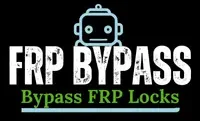
 Google Account Manager 12 APK
Google Account Manager 12 APK