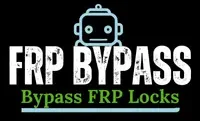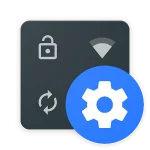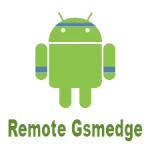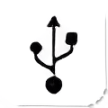GSMNEO FRP Bypass Applications – Get Free Access Now
Locked out of your Android device after a reset? That Google verification screen can be a significant hurdle. GSMNEO FRP offers a set of tools designed to help you bypass the “Verify your account” prompt without requiring a PC or advanced technical skills. Whether you’re using a Samsung, Xiaomi, or other Android devices, these tools are compatible with most Android versions—from Lollipop (5.0) up to Android 14. Features include shortcuts, quick access functions, and Knox status checks, all within a user-friendly interface. And yes, it’s free. This guide provides a comprehensive overview of GSMNEO FRP, its key features, system requirements, step-by-step usage instructions, and a balanced look at its advantages and disadvantages. Let’s help you regain access to your phone efficiently.

Download FRP Bypass Tools
Download GSMneo FRP Tools
GSMNEO FRP Shortcuts
GSMNEO FRP Overview
GSMNEO FRP is a free tool designed to bypass Google’s Factory Reset Protection (FRP) screen on Android devices. If you’ve forgotten your account login or acquired a secondhand phone that’s locked, this application assists in regaining access without complex procedures.
Depending on your device and Android version, GSMNEO FRP can operate without a PC, cables, or advanced technical skills. Simply install the APK, launch it, and utilize the built-in shortcuts to unlock your device.
Compatible with a wide range of Android versions, GSMNEO FRP functions effectively on brands like Samsung, Xiaomi, and others. It’s particularly useful when confronted with the “Verify your account” screen following a factory reset.
Overall, it’s a clean and straightforward solution to a common issue—and it’s completely free.

Features of GSMNEO FRP APK
Bypass Android FRP Lock
Factory Reset Protection (FRP) is a security feature by Google designed to prevent unauthorized access to Android devices after a factory reset. However, if you've reset your own device and forgotten your credentials, regaining access can be frustrating. GSMNEO FRP APK is designed to assist authorized users in bypassing the FRP verification screen without needing the original email or password. The app provides an intuitive interface with guided steps that simplify the process, allowing you to regain control of your device quickly.
Ease of Use
GSMNEO FRP is designed for simplicity. It requires no technical expertise or advanced knowledge to use. The user interface is clean and intuitive, with clearly labeled options that guide you through each step. From installation to bypass, the process is straightforward and efficient.
Wide Compatibility
GSMNEO FRP supports a broad range of Android devices, from Android 5.0 (Lollipop) through Android 13. It is compatible with major brands such as Samsung, Xiaomi, Huawei, and others, offering a versatile solution for various models. This wide compatibility reduces the need for device-specific tools and increases usability across different phone types.
Periodic Updates
GSMNEO FRP is actively maintained and receives regular updates to ensure compatibility with the latest Android security patches. These updates help minimize bugs and improve performance, especially on newer devices. Just like any essential app, keeping GSMNEO FRP up to date ensures it functions optimally.
Quick Access Function
When you're locked out, time is of the essence. GSMNEO FRP’s Quick Access feature enables direct navigation to essential system apps such as Settings, YouTube, or Chrome. This streamlined access significantly speeds up the FRP bypass process and reduces unnecessary steps.
Mobile Access
GSMNEO FRP is fully mobile-compatible, meaning it can run directly from your phone without requiring a computer. This level of portability makes it ideal for users who need a quick solution on the go.
Samsung Knox Checker
For Samsung users, GSMNEO FRP includes a built-in Knox status checker. This tool allows users to verify the security state of their device, as tripped Knox security can prevent certain bypass methods from working. Knowing this in advance helps users choose the most effective path for unlocking.
Shortcuts to Pre-installed Apps
GSMNEO FRP provides shortcuts to essential pre-installed apps such as Settings, Chrome, and YouTube. These shortcuts facilitate the FRP bypass process by granting faster access to tools often used in unlocking methods, saving users time and effort.
Free Download
GSMNEO FRP is currently available as a free download with no hidden charges or sign-ups required. Users can install and use the app immediately to begin the FRP bypass process. Whether you're unlocking your own device or assisting someone else, it offers a practical, no-cost solution.
What are the system requirements for GSMNEO FRP?
These are the following system requirements for GSMNeo FRP such as:
Content | Description |
Application Name | GSMNeo FRP APK |
Developer | GeekLock |
File Size | 4 Mb |
Compatibility | Android 5.0 (Lollipop) and higher |
Gender | Tool |
Latest Version | 1.1.0v |
Android Version Compatibility
GSMNEO FRP supports Android devices running versions 5.0 (Lollipop) to 13.0. At the time of writing, compatibility with Android 14 has not been officially confirmed. This ensures support for a wide range of devices, from older models to relatively recent releases.
File Size & Storage
The app is lightweight, with a file size of approximately 4 MB. This makes it quick to download and ensures it uses minimal storage, even on devices with limited capacity.
Regular Updates
GSMNEO FRP receives periodic updates to adapt to changes in Android’s security protocols. These updates aim to maintain compatibility with new patches and reduce the risk of failed bypass attempts.
How to Use GSMNEO FRP Tools?
Locked out of your Android device due to Factory Reset Protection (FRP)? This guide will walk you through using GSMNEO FRP tools to bypass Google’s verification and regain access safely.
Step 1: Prepare Your Device
Ensure your device is fully charged and connected to a stable Wi-Fi network. If possible, back up your data beforehand, though access may be limited due to the lock.
Step 2: Download GSMNEO FRP APK
Use a trusted browser to locate and download the latest version of the GSMNEO FRP APK from a reliable source. Always verify the file’s authenticity to avoid malicious clones.
Step 3: Enable Installation from Unknown Sources
Navigate to your device’s Settings, then to Security (or Privacy, depending on your device model), and enable the option to install apps from unknown sources. On newer Android versions, you may need to grant this permission individually during the installation process.
Step 4: Install the GSMNEO FRP App
Locate the downloaded APK file using your device’s file manager. Tap the file and follow the on-screen prompts to complete the installation.
Step 5: Launch the GSMNEO FRP App
After installation, launch the GSMNEO FRP app. The interface will provide device-specific instructions, so carefully follow the prompts displayed on your screen.
Step 6: Bypass the FRP Lock
Proceed with the bypass process as instructed by the app. This may involve using built-in shortcuts, system menus, or input codes, depending on your device’s brand and Android version.
Step 7: Reboot and Finish Setup
After successfully bypassing FRP, reboot your device. Upon restart, you should be able to sign in with a new or existing Google account and complete the initial setup process. If you encounter issues, consider updating the app or reviewing troubleshooting resources provided by the developers.
GSMNEO FRP Tool Troubleshooting
If you’re encountering problems with the GSMNEO FRP tool, this troubleshooting guide will help you resolve common issues and ensure a smoother bypass process.
1. Confirm Compatibility
Begin by verifying whether your device is supported. While GSMNEO is compatible with many Android versions and models, certain devices—especially newer or region-locked variants—may not be supported. Refer to the official GSMNEO website for an up-to-date compatibility list.
2. Update the Tool
Using an outdated version of the tool may cause functionality issues, failed bypass attempts, or crashes. Always download the latest GSMNEO FRP version from a reputable source, as updates typically fix known bugs and expand device compatibility.
3. Verify the Process
Failures during the bypass process are often caused by missed or incorrect steps. Carefully review the installation instructions and ensure each step is executed exactly as described. Some procedures may vary based on your device model or Android version.
4. Check Your Internet Connection
A stable internet connection is essential, as some FRP bypass methods may require access to online resources or verification servers. Ensure your Wi-Fi is strong and consistent before initiating the process.
5. Disable Your Antivirus Temporarily
Some antivirus software may mistakenly flag GSMNEO FRP as a potential threat, interrupting the installation or execution process. If this occurs, consider temporarily disabling your antivirus—but ensure it’s re-enabled immediately after use to maintain system security.
6. Reboot in Safe Mode
Rebooting your device in Safe Mode can help isolate third-party interference. Safe Mode disables non-system apps, allowing GSMNEO to run without obstruction. Instructions for entering Safe Mode vary by device, so consult your manufacturer’s guide.
7. Try Alternative Tools
If GSMNEO fails to deliver results, consider exploring alternative FRP bypass tools. Utilities like Bypass FRP APK and Pangu FRP Bypass may offer better compatibility with specific Android devices or OS versions.
8. Reach Out for Help
If none of the above steps resolve the issue, contact GSMNEO’s support team for further assistance. They can help diagnose complex problems or provide updates on known bugs and solutions.
By following these troubleshooting tips, you’ll improve the chances of a successful FRP bypass and restore access to your device efficiently.
Advantages and disadvantages of GSMNEO FRP
Advantages
1. Free with No Strings Attached
Many FRP bypass tools are either riddled with intrusive ads or require payment partway through the process. GSMNEO FRP, however, is completely free to use with no hidden fees or premium feature restrictions.
2. Works on a Bunch of Android Devices
From older Galaxy models running Android Lollipop to newer devices on Android 13, GSMNEO FRP supports a wide range of Android versions and manufacturers. This broad compatibility reduces the need for model-specific tools, though success may vary based on device security levels.
3. No Tech Degree Needed
GSMNEO FRP features an intuitive user interface that requires no technical expertise. Users can follow on-screen instructions without the need for coding knowledge or complex setup, making the tool accessible even to beginners.
4. Fast Way Back Into Your Phone
Being locked out of your device due to FRP can be frustrating. GSMNEO FRP provides a streamlined solution that allows users to regain access without performing a factory reset or relying on complicated third-party methods. The tool’s shortcut features help save time and reduce the need for trial-and-error.
5. Constantly Updated
As Android security protocols become more advanced with each OS update, GSMNEO FRP remains effective thanks to regular maintenance and timely software updates. These improvements help the tool stay compatible with newer devices and bypass techniques.
6. All-in-One Functions
GSMNEO FRP offers more than just bypass capabilities. Users can check Samsung Knox status, access pre-installed apps, and adjust various system settings directly through the tool. This multifunctional approach makes it a versatile solution for managing locked devices.
For users seeking a reliable and hassle-free way to bypass FRP locks, GSMNEO FRP delivers a practical solution. Its combination of simplicity, zero cost, and multi-device support makes it a standout tool in its category.
Disadvantages
1. Legal Gray Area
Bypassing FRP (Factory Reset Protection) may violate terms of service or local laws if used on devices without ownership or explicit permission. While using GSMNEO FRP on your personal device is generally acceptable, attempting it on someone else’s phone — even with good intentions — can lead to legal consequences.
2. Not Foolproof for Every Phone
GSMNEO FRP may not work consistently across all Android devices, especially those with recent firmware or security patch updates. Compatibility issues can arise when manufacturers implement new security mechanisms faster than the app receives updates.
3. Needs a Steady Internet Connection
A stable internet connection is required to download, install, and properly run GSMNEO FRP. If the signal is weak or intermittent, you may experience installation failures, incomplete bypass processes, or connectivity-related errors during use.
4. Can Clash with Antivirus
Some antivirus programs may flag GSMNEO FRP as potentially harmful due to its deep-level access functions. Users may need to temporarily disable security software to install or operate the app. It is important to re-enable antivirus protection afterward and only download the tool from trusted sources.
5. Risk of Crashing or Data Loss
Since FRP tools interact with core system functionalities, there is a risk of unintended consequences such as app crashes, device freezes, or data loss. Users should always perform a full backup before using GSMNEO FRP to prevent the loss of personal files or settings.
Frequently Asked Questions
What is GSMNEO FRP?
GSMNEO FRP is an Android utility designed to help users bypass Google’s Factory Reset Protection (FRP) on supported devices. It is primarily intended for individuals who are locked out of their own devices and have no access to the original Google account credentials.
Is GSMNEO FRP really free?
Yes, GSMNEO FRP is completely free to use. However, ensure you download it from trusted sources to avoid fake versions or sites that may attempt to charge you unnecessarily.
Which phones does this work on?
GSMNEO FRP supports a wide range of Android devices, including models from Samsung, Huawei, and Oppo, typically running Android 5.0 (Lollipop) through Android 13. Compatibility can vary, so it’s best to verify your specific model before using the tool.
Where do I download FRP APK?
The APK file can be downloaded from reputable tech forums or official distribution sources. Avoid unofficial or suspicious websites, as they may host malware or malicious versions of the tool.
How do I install GSMNEO FRP?
To install GSMNEO FRP, first enable “Install from Unknown Sources” in your Android device settings. Then, download and install the APK file. Open the app and follow the on-screen instructions to begin the FRP bypass process.
Any safety tips?
Use GSMNEO FRP only on devices you own or have explicit permission to access. Always back up important data before proceeding. Avoid using unsecured public Wi-Fi when downloading or installing the app to prevent potential data theft.
Will this work on every device?
Not necessarily. The tool’s effectiveness depends on your device’s model, Android version, and the latest security patches. GSMNEO FRP may not work if your device has updated firmware that blocks common bypass methods.
What if GSMNEO FRP doesn’t work?
Begin by verifying device compatibility, ensuring the app is up to date, and confirming your phone has adequate battery. If issues persist, try using a different USB cable or running the tool on another PC.
Bought a second-hand phone? Can I use it?
Yes, GSMNEO FRP can be useful for unlocking second-hand devices that are still associated with a previous Google account. Ensure that you have legal ownership or permission before proceeding.
Can I use it for customer repairs in my shop?
Yes, GSMNEO FRP can be helpful in a professional repair setting. However, always obtain written consent and proof of ownership from clients before performing an FRP bypass to avoid legal issues.
Will it void my phone’s warranty?
Yes, bypassing FRP may void your phone’s warranty, as it modifies the software environment beyond what manufacturers officially support. Consider this risk before using the tool, especially if warranty coverage is still active.
Does it need a PC, or can I run it on the phone?
Certain versions of GSMNEO FRP can be run directly on Android devices, while others require a PC connection. If you’re unsure, using the PC-based version is typically more stable and reliable.
Conclusion
GSMNEO FRP is more than just a generic APK — it’s a practical tool designed to help users regain access to their Android devices when they’ve been locked out due to Google’s Factory Reset Protection (FRP), provided the use is legitimate and authorized.
It’s easy to set up, comes with useful features, and supports a wide range of Android models. For best results, carefully follow the setup instructions and ensure your device meets the compatibility requirements.
However, proceed with caution. Bypassing FRP involves modifying system-level protections and may carry legal or warranty-related risks. Always ensure you have rightful access to the device and verify technical compatibility beforehand.
If you encounter issues during the process, consider checking online forums, support communities, or official guides related to GSMNEO FRP for troubleshooting steps and alternative solutions.
In the end, use the tool responsibly. Always ensure your actions are within legal and ethical boundaries, especially when working with second-hand or customer devices.